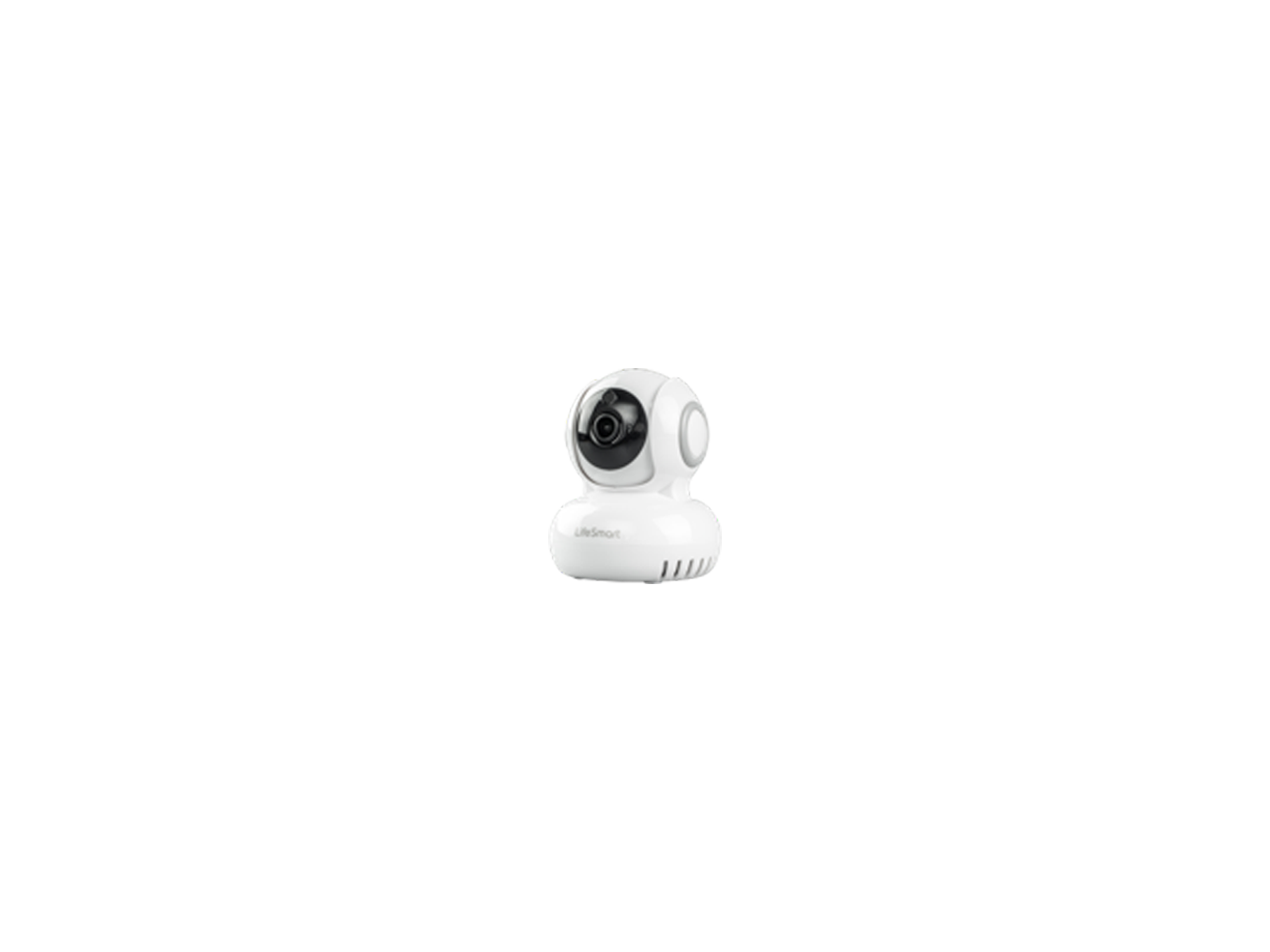
Smart Home Wi-Fi Camera
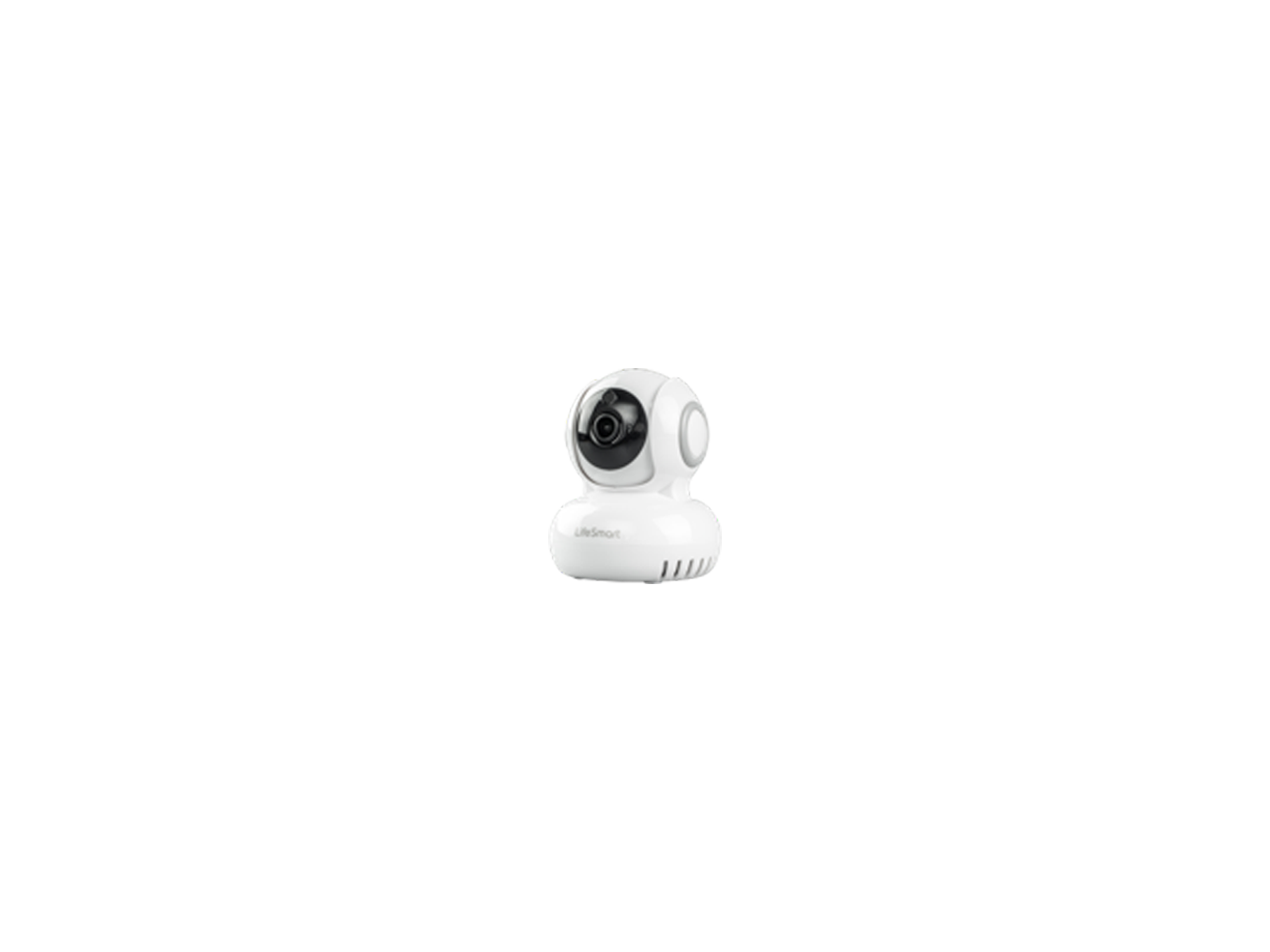
Smart Home Wi-Fi Camera
Recommended for using with Smart Station
95.40 €
FAQ
- Following the set-up steps of HD camera, why does the indicator light keep flashing in green after configuration? Please verify that the Wi-Fi password is entered properly and that the network is not restricted for the internet access of Camera.
- Why is there a long delay and the camera often disconnected when viewing the camera? Please check the stability of the Wi-Fi network where the camera is connected.
- Why is the picture not clear when viewing the camera at night? Please avoid the camera against glass, mirrors or other reflective objects.
- Does the camera's video memory need to be manually deleted? Camera storage is automatic coverage and cycle recording when memory is full.
- Why are camera video recordings intermittent? Please check if 'Recorded Only When Motion Detected' is enabled.
Introduction
- The LifeSmart’s Smart Home Wi-Fi Camera lets you keep tab on what's happening in and around your home via the LifeSmart App – anytime, anywhere. Simply view the live stream on your mobile device. Keep an eye on family members, pets or the office 24 hours a day. LifeSmart's simple camera configuration procedure makes it incredibly easy to set up, and with a wide array of programmable options, it will perform the way you need it.
- 270 Degree Wide Angle Lens 1080p HD Resolution Wide-angle Infrared Night Vision Free Multiple Combination of Triggers TF Card Slot Cloud Remote Monitoring
- Communication Protocol:Wi-Fi(2.4GHz) Working Humidity:5~90% Working Temperature:-5~45℃ Input Voltage:5V Power Consumption:< 5W Resolution:1080P
Feature
Spec
Please describe your demand and leave your contact details.
-
+381 62 296 344
-
office@smartsteel.rs